Support & Contact: E-ZPass Ohio Phone Number Look Up
What is the 1-800 number for E-ZPass OH? Below is a list of toll free 800 numbers for E-ZPass Ohio.
Customer Service:1-888-876-7453 (1-88-TURNPIKE)
- Thank you for calling The Ohio Turnpike. This number will provide you with information about Turnpike construction zone, service passes, toll, weather and related road conditions, employment in the Ohio Turnpike Easy Pass Program, or you can visit us on the web at www.ohioturnpike.org.
- For traffic information, press 1.
- For Easy Pass accounts, press 2.
- Please hold on while I try that extension.
- Thank you for calling the Ohio Easy Pass automated voice line. You can handle most of your needs on the web at www.easypassoh.com. Please select from the following options.
- If you are an existing customer, press 1.
- To open an account, press 2.
- For general information, press 3.
- To learn about Easy Pass and locations, where it is currently accepted, press 1.
- For customer service center hours of operation and mailing address, press 2.
- For more information or to open an Easy Pass account, visit the web at www.easypassoh.com. To return to the main menu, press star or press pound to repeat the Ohio Turnpike.
- Customer Service Center hours of operation are 8:30 AM to 5 PM, Monday thru Friday and the mailing address is P.O. Box 4603 Ohio 44017.
- To repeat this information, press 1.
- To return to the previous menu, press star.
- To request the Easy Pass materials or user guide, press 4.
- Otherwise, press 0 or stay on the line and you will be transferred to a customer service representative.
- To request a toll reimbursement or make a toll payment, press 3.
- For information regarding permits or the LCD program, press 4.
- For weather and related road conditions, press 5.
- For service pass and locations and information, press 6.
- For employment questions or to request an application, press 7.
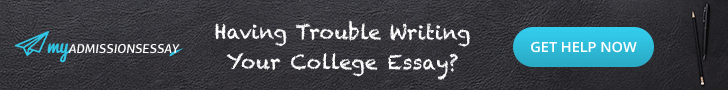

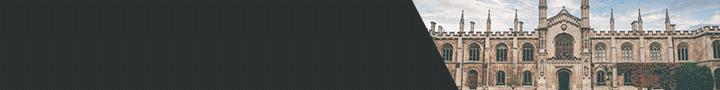
0 Comments:
Post a Comment